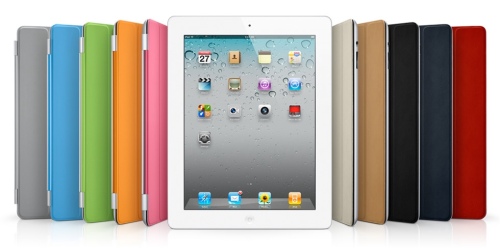
Photo above found at the Apple website Apple.com
I was delighted a few days ago when a fedex driver showed up at my doorstep a week early with my new ipad2 🙂 The timing was perfect as we are set to go on vacation next week and this gave me time to set up the device and become familiar with it.
So far my experience with Apples newest toy is amazing. Not to sound cliche but it truly is magical. Easy to use , versatile and so very portable, the iPad is a perfect travel companion.
I already own an iPhone so getting this set up and learning the basics was a breeze. The initial sync is time consuming depending on how much you are loading up onto it. I quickly filled the iPad’s memory to the brim and then went through and deleted apps and extras that I thought were better suited for just the iPhone. It’s a good idea to leave yourself a good chunk of available memory for the programs and media that you will undoubtedly add as you use it.
The app store on the iPad shows you which of your apps can be upgraded to the larger versions. It is really handy although I found that it didn’t quite find everything that it could have. A little browsing around quickly remedied the situation though. I am still using a number of iPhone apps on the iPad which fill a portion of the screen unless you hit the magnify button which enlarges the app. This is handy but results in some blurriness which is workable on some apps and not so much on others. Hopefully most apps will be available in both sizes quite quickly, the numbers seem to be growing rapidly 🙂
I have approximately 150 + apps loaded on the iPad at the moment ; and yes , I am an app addict hehe . This is my first post using WordPress on the iPad, it sure is much handier than the computer I find. The built in keyboard works like a charm and if you prefer the wireless keyboard from Apple is available. I have one set up with a dock and speaker. It took all of a minute to get it up and running which was nice and it’s great to have the option of using either input method.
I also tried a few other accessories such as the camera kit and hdmi adapter. The camera kit is easy to use and small enough to fit in any camera case easily . It’s great that so many companies are now using SD cards, the plethora of card readers in the past was getting insane. My son’s Wii, DSi and camera all use the SD cards as well as a Sony camcorder I picked up at Christmas time. The HDMI connector which allows you to hook up the iPad to a big screen tv is a lot of fun. Lego Harry Potter and Infinity Blade sure look cool on a 52″ LCD ! One drawback is that a long HDMI cable will cost as much as an Apple TV, so hopefully in the future Apple will add AirPlay functionality to apps like it does with movies and other iTunes media.
I put a screen protector on the iPad today , after learning my lesson from the iPhone. My poor phone gets quite a beating at work and without some sort of protection the glass gets completely destroyed after a while which is a very expensive fix. Of course with kids a screen protector also helps tremendously, especially when they are playing a game and have munchies at hand… Think peanut butter and / or Doritos 🙂 Of course we adults can be just as bad at times !
I was shopping around for a protective cover today. The local stores seemed to have plenty of iPad cases but mostly for the 1st version, it might be best to shop online for now until retailers catch up with this new device. There are tons of options available out there to suit every style and use. Some cases even come with built in keyboards for those who do a lot of typing.
I have been reading a lot of articles regarding the new iPad and how it marks the beginning of the post PC era. Personally I agree somewhat. If you sit down and list the types of things you’ve done on a computer in the last month, you’ll probably find that there is very little that can’t be done on this little touch screen. Around the house and at work , the iPad can be a great alternative to a big bulky desktop or rather expensive high powered laptop. Sure , I was drooling over the newest MacBook Pro when it was released but now that I think about it , do you really need one ? Don’t get me wrong, we haven’t quite reached the point where home computers are obsolete, my many photographer friends can attest to that. There are still a number of things that tablets such as this can’t do yet and that’s where a higher horsepower computer comes in handy . There is also the little problem of syncing all of these devices which is something you still need a computer for. Personally I think for home use, the perfect set up is an iPad for every day use, a Mac mini with a few external drives to act as a iTunes server and syncing device and an Apple TV to stream media to the home theatre. This is our present set up and it works beautifully . If I do decide to get back into professional Photography again one day then I will probably look at an iMac or MacBook but unless a person has a specific use in mine those computers seem more like overkill these days….
Well a few more days and we are off to Disneyland & Legoland 🙂 we can hardly wait to get away, it should be a blast ! We will be sure to be posting a few pics , videos and greetings during the trip .
Have a great weekend everyone ; best wishes , and don’t forget to keep smilin’ ( they’ll wonder what you’re up to hehe )
If you are looking at purchasing a new iPad and are curious about them here is the link to Apple website : http://www.apple.com/ca/ipad/
Namaste – William , thank you for stopping by , be sure to come again and stop by and say hi on twitter any time 🙂 twitter


